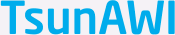Installing TsunAWI¶
Prerequisites¶
Hardware¶
The hardware requirements are moderate, though fast multi core CPUs help getting the results fast, and a large disk allows to keep several results for postprocessing and comparison. We have employed TsunAWI on Intel Xeon and IBM Power processors.
To give an idea, a typical regional scenario for the Indonesian Sunda arc with a grid of 2.3 million nodes, 4.6 million elements (triangles) requires
- Disk space: 260 MB for the grid incl. inital conditions, 2 GB for the uncompressed output (SSH in 181 timesteps of 1 min for 3 hours of model time),
- Memory (RAM): 2.3 GB,
- Computing time (as of 2012): ca. 35min 10.800 timesteps of 1 s on
2
Intel Xeon 8 cores (), 2 GHz, hyperthreading. On a single core, about 6 hours.
Software¶
- Operating system: as we develop and work only on Linux and Unix systems, this guide is written with these systems in mind. However, Windows and MAC computers should work, too, as TsunAWI does not make use of core functions of the operating system.
- Fortran90 compiler, preferably with OpenMP for parallel runs on shared memory platforms like computers with multi core processors. For single core runs, OpenMP is not necessary.
- NetCDF, 3.6.3 or above, if available. Binary output is implemented, too, thus NetCDF-output may be switched off.
- For postprocessing and visualization: Python, Matlab, octave, QGIS,…
Download¶
The TsunAWI code basis is hosted at https://gitlab.awi.de/tsunawi/tsunawi
You can either
git clone https://gitlab.awi.de/tsunawi/tsunawi.git
or if you prefer to skip the history
wget https://gitlab.awi.de/tsunawi/tsunawi/-/archive/master/tsunawi-master.tar.gz
tar -zxvf /tsunawi-master.tar.gz
Installation¶
1. Option: The old fashioned way with Makefile.in¶
cd tsunawi/src
cp Makefile.in_gnu Makefile.in # for example
make
- There are example
Makefile.in_*prepared for Intel ifort, Gnu gfortran, IBM xlf90, NVIDIA nvfortran (former PGI pgf90) with debugging or optimization options. Copy the example of your choice to Makefile.in and adjust to your needs. - The path to NetCDF has to be adjusted to your machine. Some typical choices for the location of the library itself and the path
NC_LIBand the include pathNC_INCare already given. (Un)comment, adjust. Alternatively, netcdf output can be switched off with a flagNC_LIB=-DNO_NETCDF. - TsunAWI offers experimental support for quakeml input. To switch it on, uncomment
FOXY_FLAG=-DNO_FOXY. - Single precision floating point arithmetic is set as the default, as it proved to be sufficient to solve the non-linear shallow water equations. However, if you prefer double precision, set
WP_FLAG=-DWORKING_PRECISION=real64 - The default for the executable name is
EXE=ompTsuna.x. If you prefer another name, just change that line toEXE=NicerName.
2. Option: cmake¶
If you prefer cmake, TsunAWI offers this, too, with cmake version 3.9 or higher:
cd tsunawi
mkdir build
cd build
cmake ..
make
and the options
-DNETCDF=OFF- Switch off netcdf. Default:
ON. -DFOXY=ON- Switch on experimental quakeml support with libfoxy. Default:
OFF -DUSE_FLOATING_PRECISION=real64- Increase floating point arithmetic. Default: Single precision,
real32.